Tweaking the Aerophone Mini
and changing its color
Personally, I don't appreciate much the current color of the Aerophone Mini. As explained below, some time ago I started literally smoothing all corners of the Mini with the aid of some fine sandpaper. As you probably have seen in some of my previous posts, much of the color went away, so I decided to re-paint the Mini with a wonderful anthracite black spray can. Here's the result, of which I am very happy.
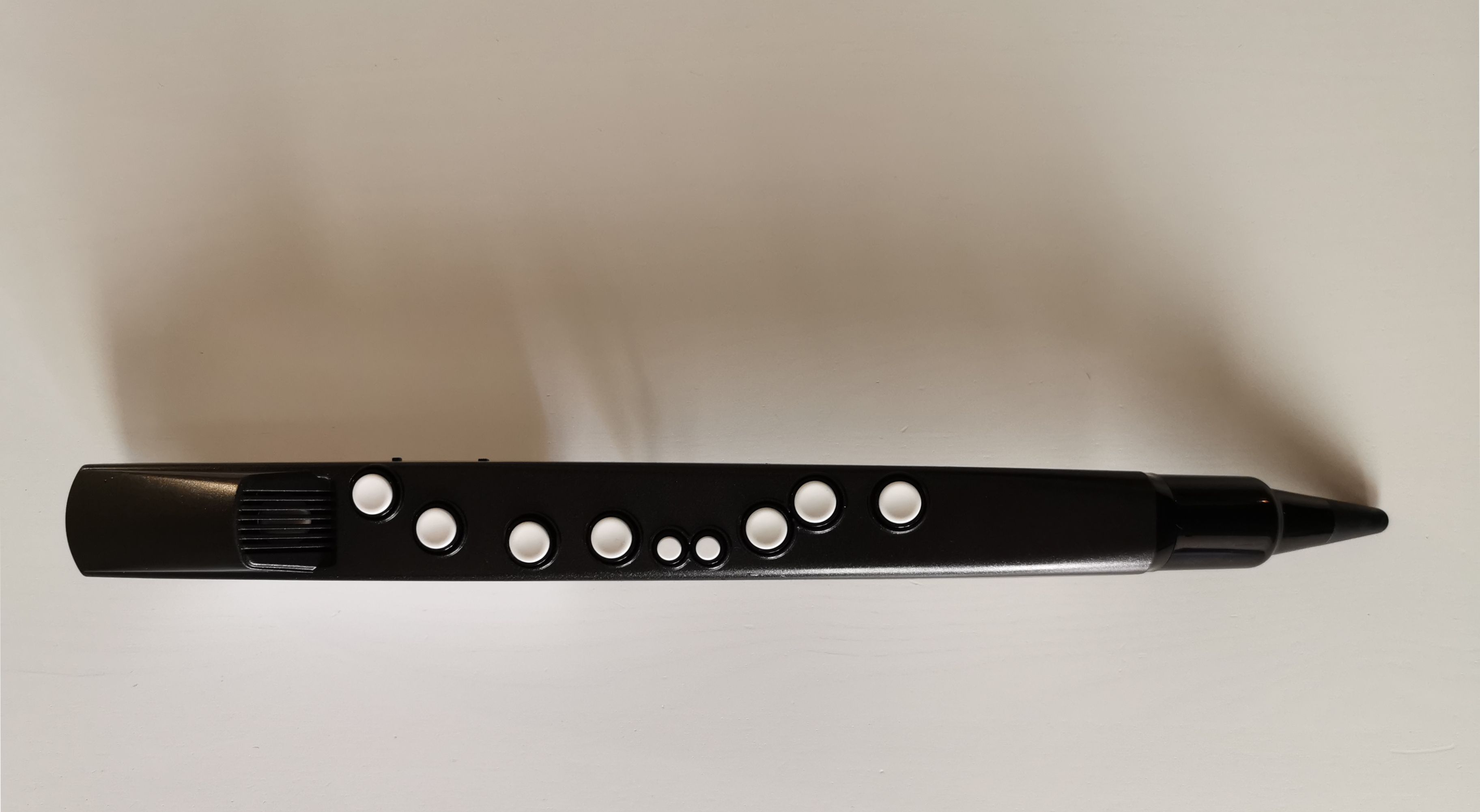



In order to repaint the top part of the Mini, you have to (do it at your own risk: I'm not responsible if you break something!):
Open the battery compartment and pull the batteries out.
Unscrew 8 screws on the back (the one nearer the mouthpiece can stay there, but pay attention to the one in the battery compartment).
Disconnect the speaker and the power connectors (gently pull them out by the sides).
Disconnect the two flat cables (pull out and upwards the moving part of the connectors on the top board, the one in the top part).
Unscrew the 7 screws that hold the top board.
Remove the board and the key membrane.
Remove all 9 keys (you have to pinch the two locks together while pushing the key out, be gentle!).
Remove the speaker (one screw to unscrew).
Take all the existing paint out with the help of a very fine sand paper.
Clean all the surfaces.
Put some paper in each of the key holes.
Spray it with your favorite color.
Here's how it looked while re-painting it:
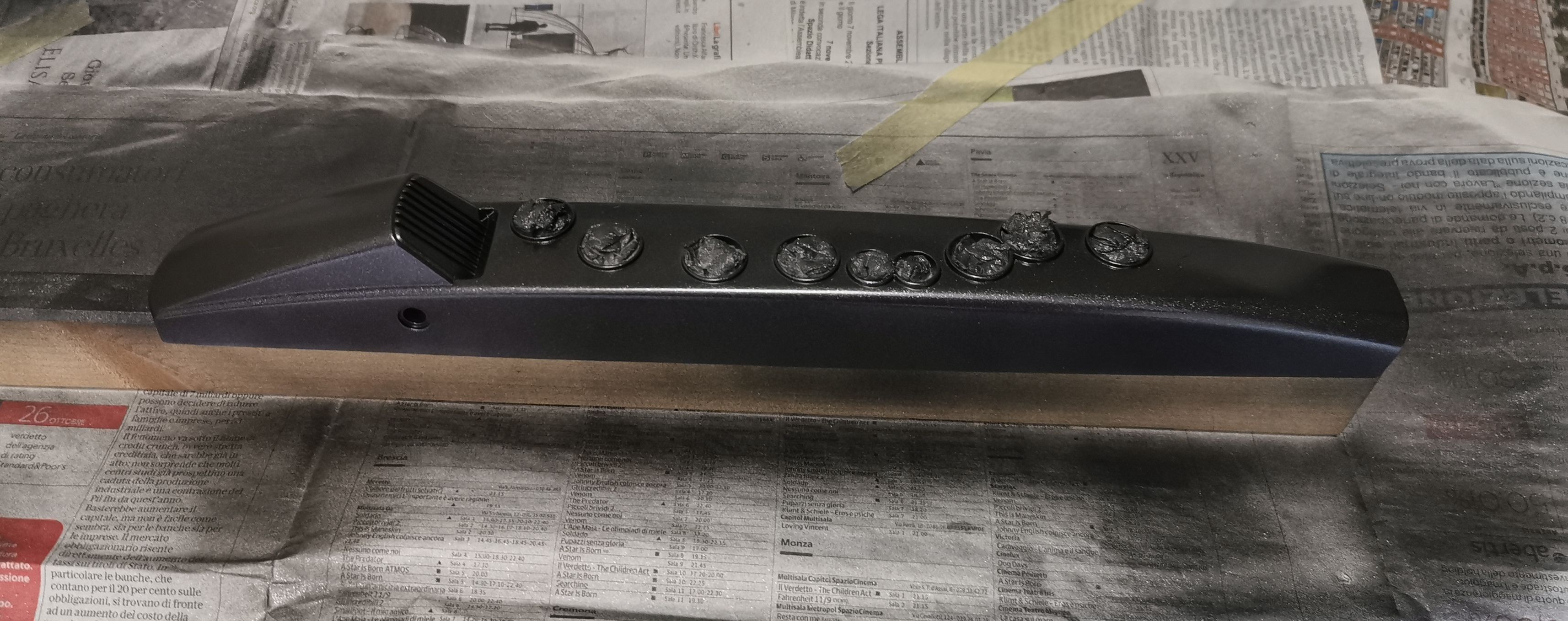
New Speaker
 While I was there, I thought it might be worth a shot trying to enhance the speaker. There aren't many options that I could find, but eventually I ordered a couple of bass speakers on Amazon: 2W, 8 Ohm, 28x28 mm. There's no additional space at all around the speaker, so I had to cut out much of the casing you see in the picture on the right, and the bass model is definitely deeper then the regular kind, but eventually it fitted. The results are perceivable: the sound is maybe a little less penetrating, but clearly richer, not only in the bass range. A small improvement but it was worth the effort.
While I was there, I thought it might be worth a shot trying to enhance the speaker. There aren't many options that I could find, but eventually I ordered a couple of bass speakers on Amazon: 2W, 8 Ohm, 28x28 mm. There's no additional space at all around the speaker, so I had to cut out much of the casing you see in the picture on the right, and the bass model is definitely deeper then the regular kind, but eventually it fitted. The results are perceivable: the sound is maybe a little less penetrating, but clearly richer, not only in the bass range. A small improvement but it was worth the effort.
Here you can see how the new speaker looks through the grid:

Smoothing Corners
When I first bought the Mini, I soon found out that practically all the corners where you put your fingers on are too sharp for long studying and playing sessions: after a while, it starts hurting. So I took some fine sand paper and smoothed everything I could.



Grease all over
I think the best tweak of them all was to grease all the key slots: not only the mechanical noise has reduced a lot, but the keys are also a lot more responsive. I also suspect that the little bit of paint that went in the internal border of the slots has very slightly reduced the inner circumference so that the keys feel much more stable.
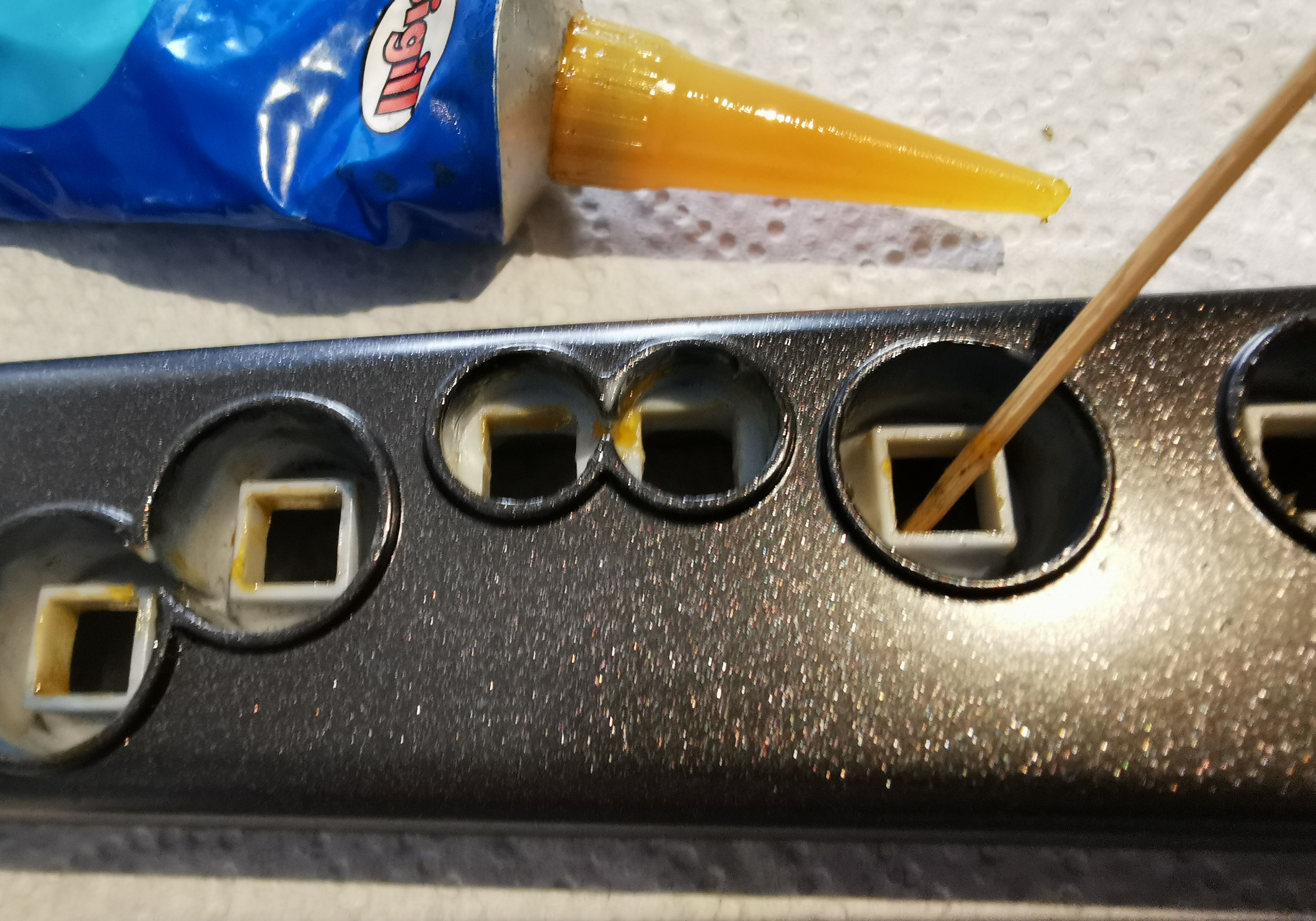
Given the plastic membrane that is under the keys, there shouldn't be problems of sort with the electronics, but probably I'll have to clean everything up and re-put the grease every once in a while.
You might be interested also in Adding a Mini Voltmeter.
That's all for now! Let me know what you think!